Each one of the 3D Stores come with a number of product displays. Often it is not the number of products you have, or you would like to change the size, color, or placement of the product displays. This article will show you how to edit your 3D Store Building to change the product displays.
This article is an extension on the Create a 3D Store article.
Login to your 3D Website and open the Admin Mode (Browse Menu on the bottom, Admin Home icon).
Expand the 3D Buildings Menu Option and click Select 3D Building.
Select your 3D Store Building to open it in the Admin Mode Editor.
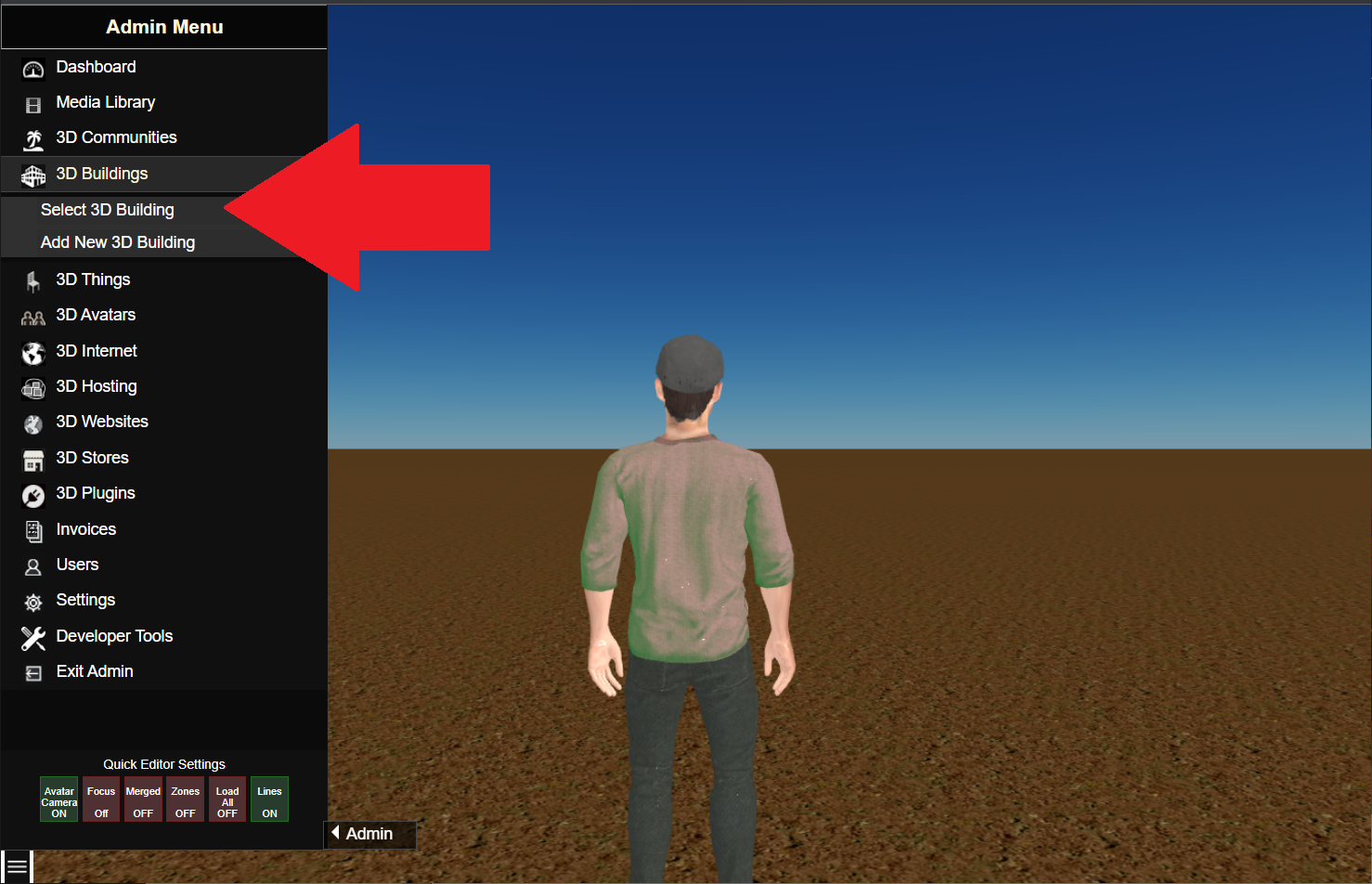
Walk into your 3D Store (or wherever) and position your screen where you can see where you would like to add a product display.
In the Admin Menu under 3D Buildings select Edit 3D Building.
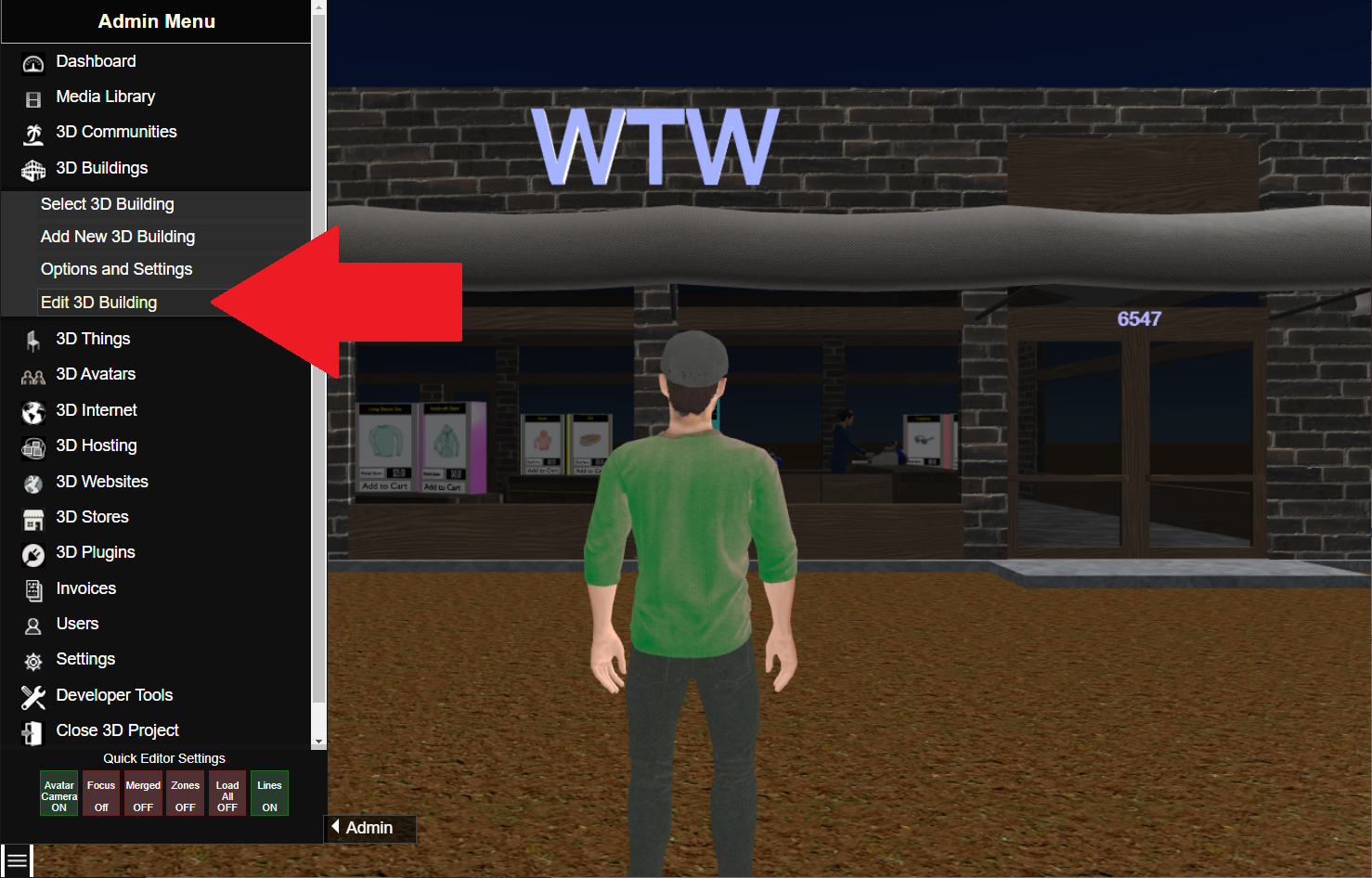
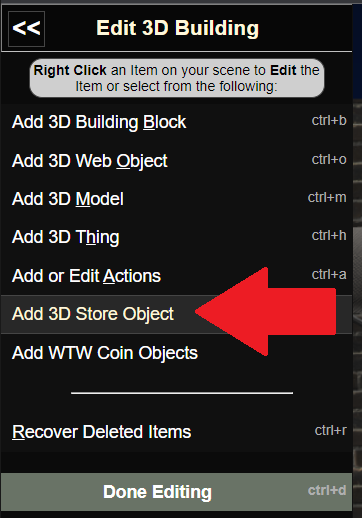
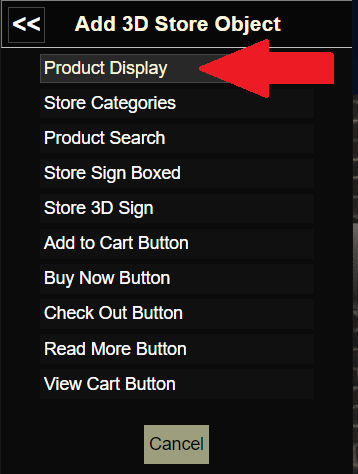 Select Add 3D Store Object.
Select Add 3D Store Object.
Then select Product Display.
You can then Edit the Product Display.
Related topics: Connecting 3D Stores to WordPress WooCommerce and Connecting 3D Store Buildings to Product Displays.